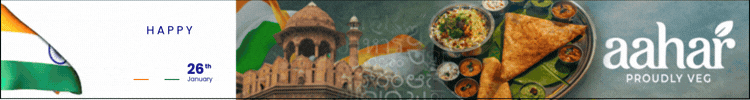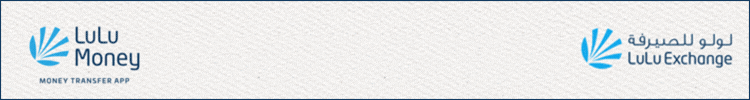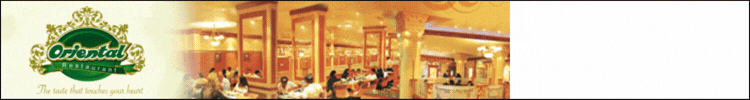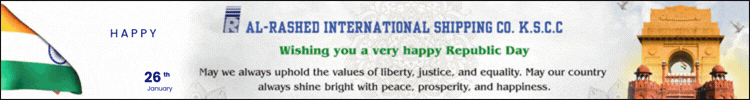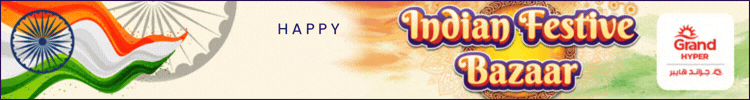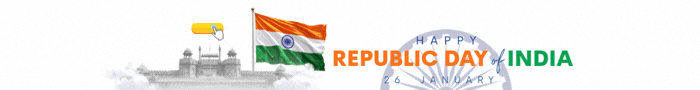Google Maps has evolved from a simple navigation tool into a smart, indispensable companion for daily commutes and travel adventures alike. With summer vacation around the corner, Asharq Al-Awsat outlines essential tips to maximize the app’s capabilities and ensure seamless, intelligent exploration.
Offline maps allow users to navigate remote or international areas without internet access by downloading detailed maps of entire regions. Simply search for the desired area and tap “Download” to ensure uninterrupted access to directions and business info.
Trip planning becomes more efficient with the ability to add up to nine additional stops to your route. After entering the first destination, tap the three-dot icon and choose “Add Stop” to map out errands, shopping routes, or business visits in optimal order.
Real-time location sharing adds a safety layer for solo travelers or late-night journeys. Family and friends can track your live progress with full control over the sharing duration, from a few minutes to hours.
To avoid the common problem of losing your parked car, simply tap the blue dot when you park and select “Save Parking Spot.” You can add details like floor numbers or take a photo to help find your car later.
For safe driving, Google Maps offers hands-free voice navigation. Activating voice commands via “Hey Google” or the microphone icon lets you ask for directions, traffic status, or nearby services without taking your eyes off the road.
To personalize your experience, you can change the vehicle icon on your map from the standard arrow to various cars, trucks, or sports vehicles, adding a bit of fun to your drive.
Real-time traffic updates keep your journey smooth by alerting you to jams, accidents, road closures, and speed cameras. You can also contribute by reporting incidents, helping others in the Google Maps community.
The app’s crowd-level indicators help you avoid busy periods at restaurants, shops, or public places. Charts show peak times during the day and week, letting you plan quieter, more convenient visits.
Incognito mode ensures your searches and location history aren’t saved, providing extra privacy when planning personal or surprise trips.
The “Nearby Places” feature helps you quickly locate restaurants, pharmacies, cafes, or other services in unfamiliar locations. You can search and filter results by distance, reviews, or opening hours for tailored suggestions.
For large venues like airports or malls, Google Maps offers indoor navigation, showing you shops, restrooms, and amenities. If available, the indoor map icon appears when you search for the facility.
Lastly, advanced trip planning lets you set future departure or arrival times. Google Maps estimates travel time based on projected traffic and displays public transit schedules, ensuring timely arrivals for appointments or events.